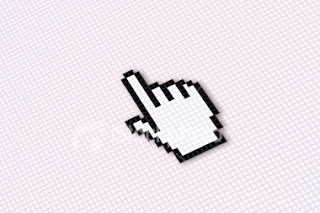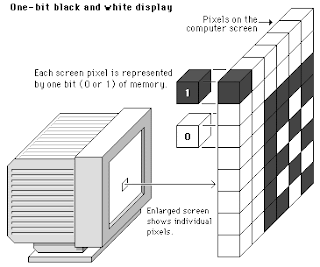Wednesday, February 24, 2010
What is an I/O device?
Computers over time got more advanced and were made for more storage memory. They applied allot of things to it and encounter with more upgrading microsaft over they years. 30 years ago for my parents was a diffrent life for them because they didn'y offord computers and wasn't needed for one. They used books and use to go to the libary for research and studies.
Tuesday, February 23, 2010
Input, Output, and storage devices
Parts of a computer
In a desktop,The hardware is basicly the one that gives intruction each part of the computer. The part are,mouse, keyboard,monitor, speaker, printer. etc.
What is a computer?
A computer is a device that will recieve input information and store the data into it's storage memory.
What is BIOS?
BIOS. it's the starting point of what the computer needs to start at. An example, when you start up a computer it will give you instructions how to start up a computer. So it's basically the starting of an operating computer system.
Thursday, February 18, 2010
Monday, February 8, 2010
Subscribe to:
Comments (Atom)